Background
In this Section I will be explaining some terms used in this article.If you don't want this you can skip reading this and can go to tutorial.
Google Search Console is a web service by Google which allows webmasters to check indexing status and visibility of websites. (source:google)
For those who don't know if your website(in this case your hashnode blog) ranks high in google search then traffic to your blog increases.Because we tend to open websites that are on first page of search results.You can also track your website performance google search console dashboard.
You can learn more about google webmaster from here
What is SEO ?
The acronym SEO stands for Search Engine optimization. It is the process of improving the quantity and quality of website traffic to a website or a website from search engines like google,DuckDuckGo,Bing etc.., (source:wikipedia)
Domain property
A domain-level property includes all sub domains of that domain and also multiple protocols like http,https,ftp. For verification you should proceed by DNS record verification.(you can use this if you are owner of that domain.) (source:google)
URL prefix property
An URL prefix property includes the protocol http/https.Only domain or subdomain will be included not all domains under that domain. For verification you can proceed by many methods.But in this tutorial we will be using meta-tags method. more (source:google)
What are meta-tags ?
Meta elements are tags used in HTML and XHTML documents to provide structured metadata about a Web page. tags could be used to give more information to search engines on what a page is about.
Now Follow these steps to add your hashnode blog to webmaster
1) Go to Google Webmaster and click on search console.
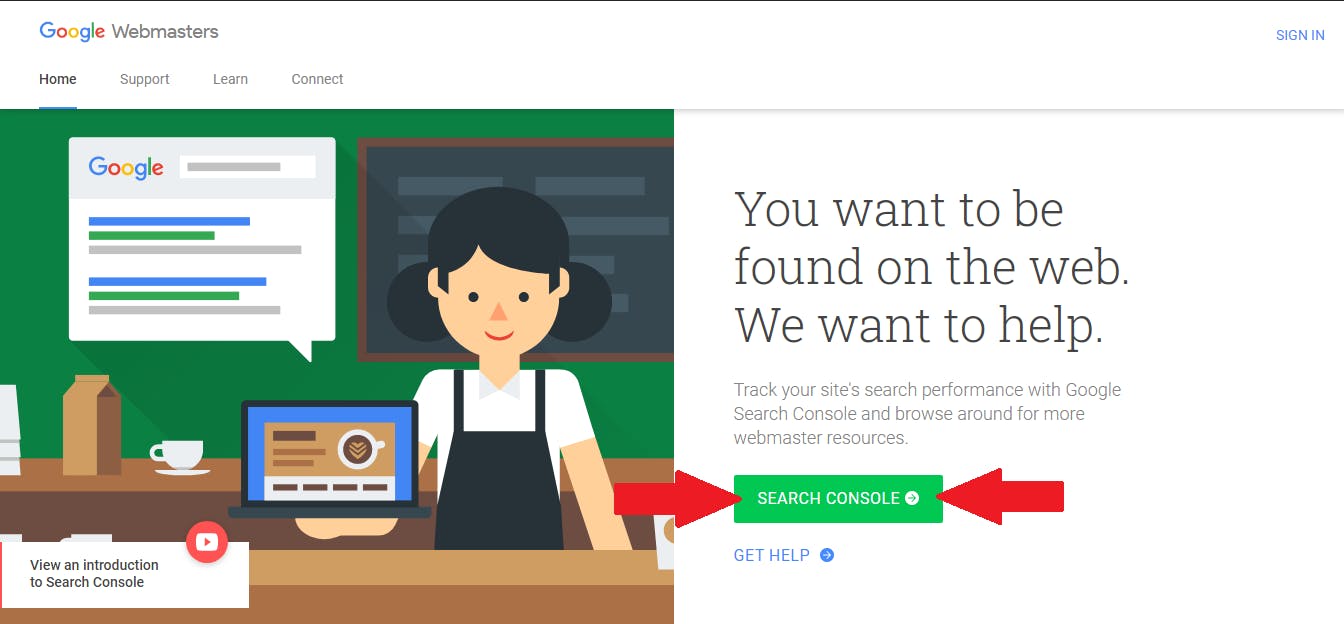
2) Near top left corner below hamburger menu there will be a drop down click on it.
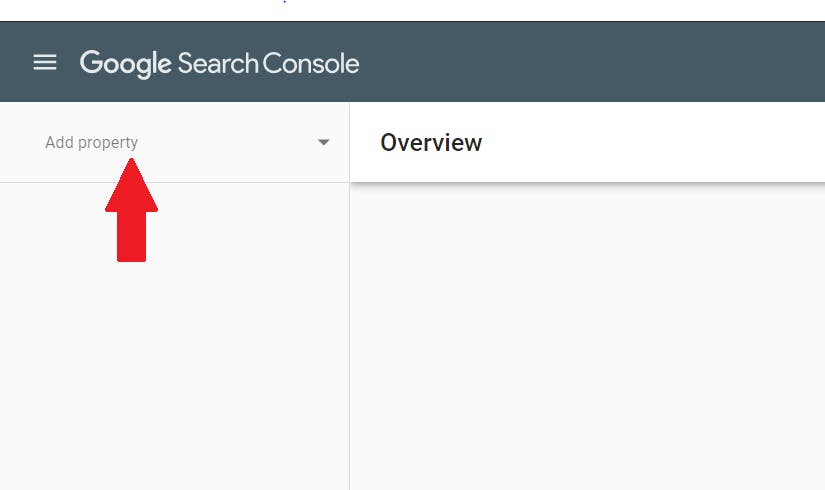
3)Now click on add property.
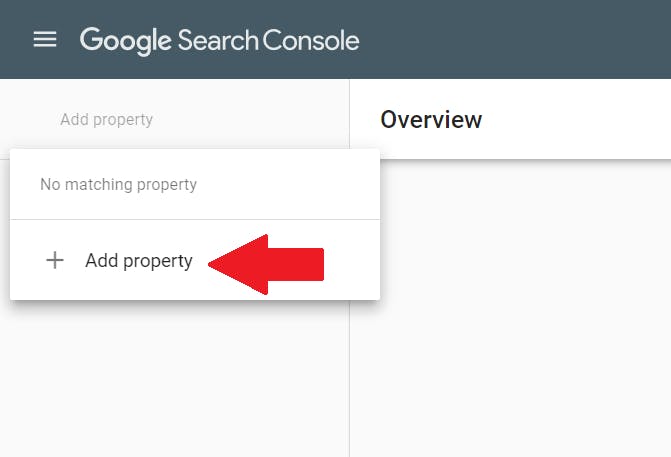
4)Click URL prefix(you cant use domain since domain belongs to hashnode) add your website URL ruthlesscoder.hashnode.dev(in my case) then click on continue.
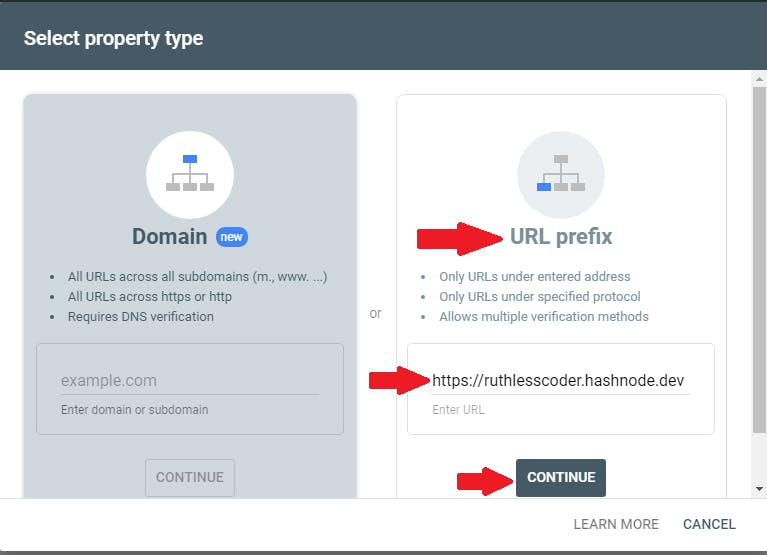
5)then scroll you will find HTML tag click on it
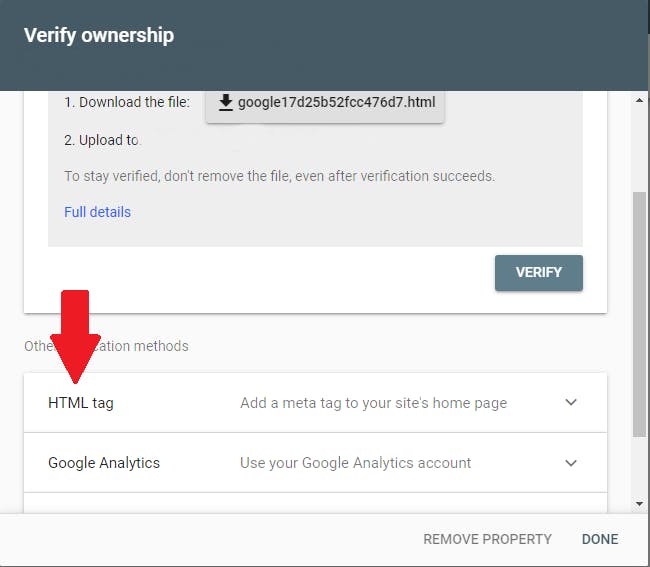 and copy the meta tag.
and copy the meta tag.
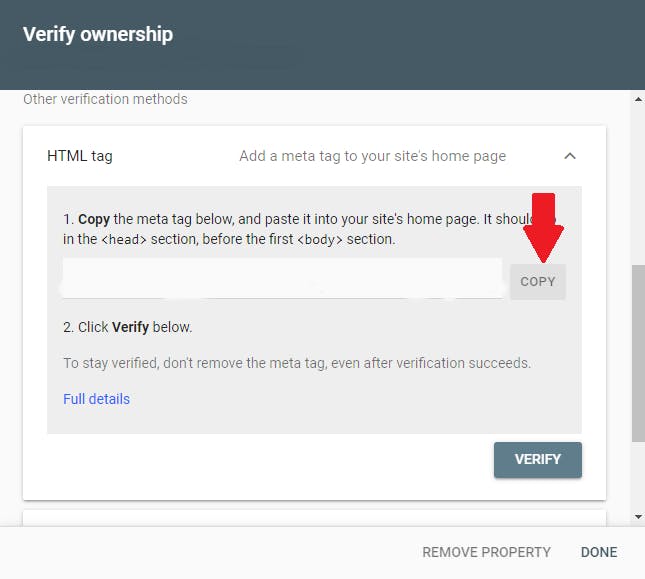 6)now go to your hashnode blog dashboard then go to integrations scroll to the end you will find meta tags paste it there and click on update
6)now go to your hashnode blog dashboard then go to integrations scroll to the end you will find meta tags paste it there and click on update
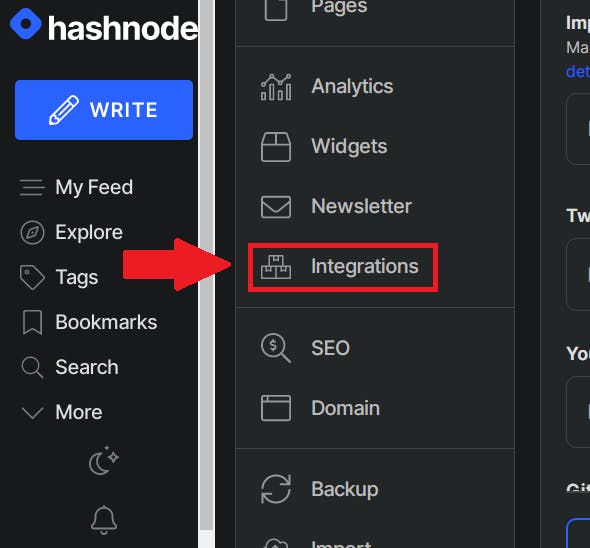 7)Now go to google webmaster and click on verify and then done.
7)Now go to google webmaster and click on verify and then done.
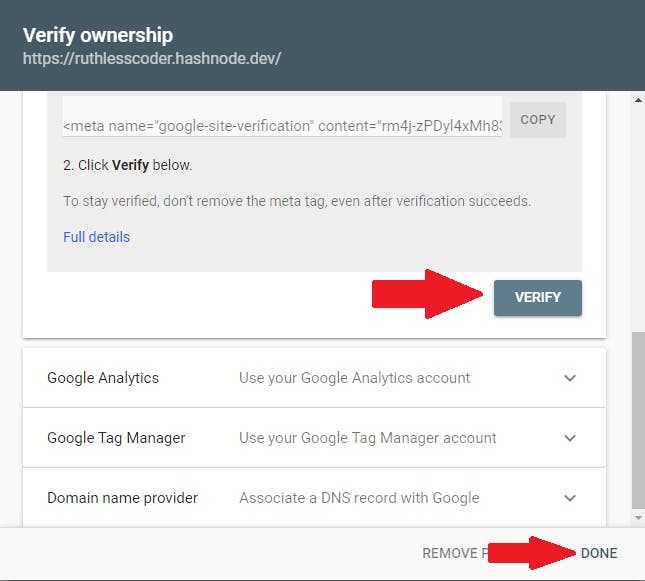
8)Then scroll left menu you will find sitemaps under Index.
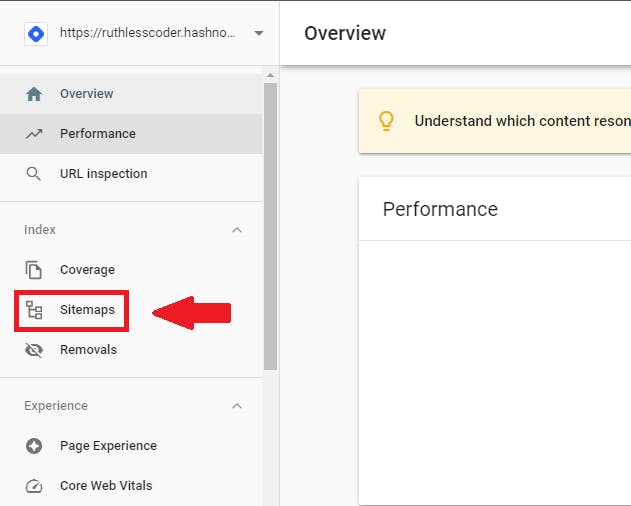 9)Now go to hashnode blog dashboard again,click on SEO(Search Engine Optimization) and copy the sitemap address(only sitemap.xml)
9)Now go to hashnode blog dashboard again,click on SEO(Search Engine Optimization) and copy the sitemap address(only sitemap.xml)
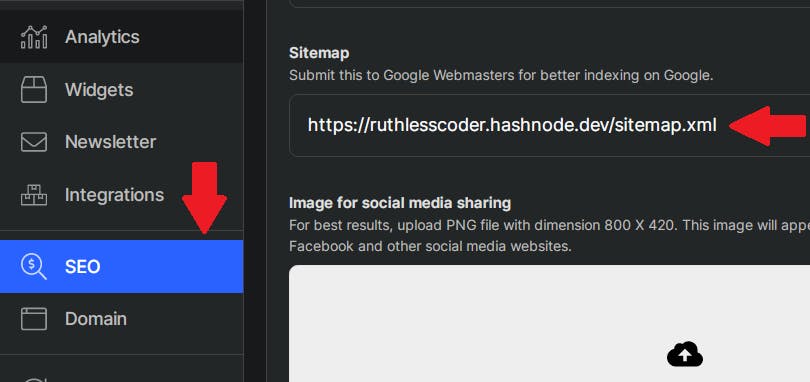 and paste it in google webmaster sitemap address.Then click on submit.
and paste it in google webmaster sitemap address.Then click on submit.
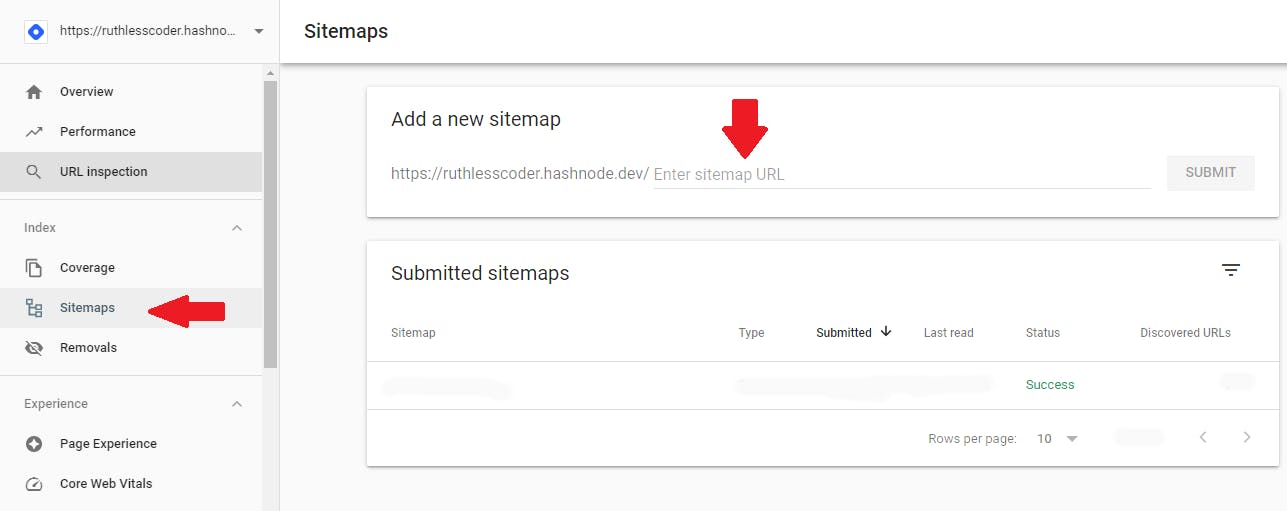
Now you should see success in status of submitted sitemaps.
Now you are good to go. NOTE: Although I mentioned that this is for hashnode blog.Steps should be same for custom domains too.
This is my first ever article. So any suggestions which help me improve will be appreciated.
